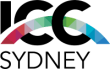ACCESSIBILITY AIDS AND DEVICES
Wheelchairs
A limited number of wheelchairs are available to hire free of charge with provision of photo identification. To hire a wheelchair, please see one of our friendly customer service team members at any of the following locations:
- Convention Centre Customer Service (ground floor lobby)
- Exhibition Centre Customer Service (Level 2, next to Hall 4)
- ICC Sydney Theatre Customer Service (Level 2, about 25 metres south of the lift entrance in the main foyer).
Please note that wheelchairs are a lightweight manual model, which must be operated by the hirer, their carer, or companion. Wheelchairs may not be taken outside of the building and must be returned to the collection point daily.
Other Mobility Aids and Prams
Mobility aids (including but not limited to: wheelchairs, scooters, walkers, canes and prosthetic devices) and prams are permitted into all ICC Sydney venues, but must be stored in a way that does not block any aisles, access points or exits.
If safe storage is not possible, cloaking may be available at the Customer Service Desk at Convention Centre, Exhibition Centre and ICC Sydney Theatre.
Hearing and Vision Assistance
Braille is provided on room door signage and fixed directional signage throughout the venue. Tactile flooring is provided at egress points including at main entryways, staircases, and escalators.
Grand Ballroom, Darling Harbour Theatre, Pyrmont Theatre and ICC Sydney Theatre
“Auri” is the assistive listening system in the Grand Ballroom, Darling Harbour Theatre, Pyrmont Theatre, and ICC Sydney Theatre. Guests using the “Auri” system, can connect your own “Auracast” compatible device via Bluetooth. If you don’t have an “Auracast” device, they can use an “Auri” receiver pack, which can be collected from ICC Sydney’s Customer Service Desk.
Instructions for guests using the Auri system:
- Press and hold the button on the right for 2 seconds to turn the unit on/off.
- Plug headphones, earbuds, or a Telecoil neck loop into either one of the headphone jacks on the top of the unit.
- Press the front right “scan/select” button to find the name of the venue. Press again to connect.
- Volume buttons are on the left side of the receiver.
Please note, the device will connect at Customer Service but may disconnect on the way to the venue. The device will not work in the lifts but will automatically re-connect once inside the venue (Grand Ballroom, Darling Harbour Theatre, Pyrmont Theatre, and ICC Sydney Theatre).
All other meeting rooms
All meeting rooms, including Parkside Ballroom and the Cockle Bay Room, utilise the IR “infra-red” hearing augmentation systems which provide access via a neck-loop (personal induction loop) or lightweight headset.
Please note, personal hearing loops are only compatible with t-switch (telecoil) optioned hearing aids or Cochlear implants. Infra-red hearing systems require an ICC Sydney issued receiver.
General information
- Complimentary hearing augmentation devices (receivers) are available to guests free of charge with a form of photo identification.
- Guests can collect an ICC Sydney receiver from the Customer Service Desk upon arrival to access the assistive listening system.
- The hired device must remain on ICC Sydney premises and be returned at the conclusion of the day.
- It is recommended that people who use a hearing aid or Cochlear implant utilise the hearing augmentation system.

ASSISTANCE ANIMALS/GUIDE DOGS
Accredited assistance animals are welcome inside the venue. To assist our team, please display their identification badge or medallion.
If your assistance animal needs to relieve itself, please notify one of our friendly customer service team members who will direct you to the nearest outdoor area.
If required, a bowl of water can be provided for your assistance animal upon request – please enquire at one of our customer service desks.